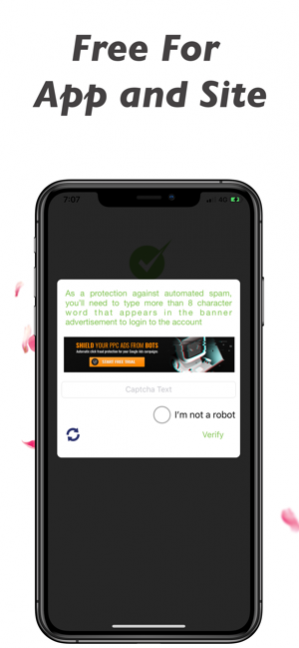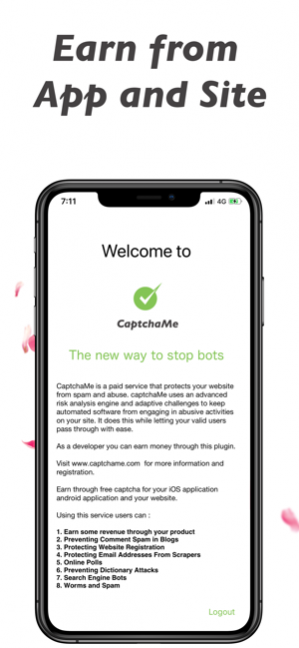CaptchaMe
Continue to app
Free Version
Publisher Description
CaptchaMe is a free service that protects your website from spam and abuse. CaptchaMe is a free service that protects your website from spam and abuse. captchaMe uses an advanced risk analysis engine and adaptive challenges to keep automated software from engaging in abusive activities on your site. It does this while letting your valid users pass through with ease. As a developer you can earn money through this plugin. Visit www.captchame.com for more information and registration. Earn through free captcha for mobile applications and your websites. Using this service users can : 1. Earn some revenue through your product 2. Preventing Comment Spam in Blogs 3. Protecting Website Registration 4. Protecting Email Addresses From Scrapers 5. Online Polls 6. Preventing Dictionary Attacks 7. Search Engine Bots 8. Worms and Spam
About CaptchaMe
CaptchaMe is a free app for iOS published in the Other list of apps, part of Network & Internet.
The company that develops CaptchaMe is ANAHEIM ELECTRONICS Inc. The latest version released by its developer is 1.0.
To install CaptchaMe on your iOS device, just click the green Continue To App button above to start the installation process. The app is listed on our website since 2021-03-10 and was downloaded 10 times. We have already checked if the download link is safe, however for your own protection we recommend that you scan the downloaded app with your antivirus. Your antivirus may detect the CaptchaMe as malware if the download link is broken.
How to install CaptchaMe on your iOS device:
- Click on the Continue To App button on our website. This will redirect you to the App Store.
- Once the CaptchaMe is shown in the iTunes listing of your iOS device, you can start its download and installation. Tap on the GET button to the right of the app to start downloading it.
- If you are not logged-in the iOS appstore app, you'll be prompted for your your Apple ID and/or password.
- After CaptchaMe is downloaded, you'll see an INSTALL button to the right. Tap on it to start the actual installation of the iOS app.
- Once installation is finished you can tap on the OPEN button to start it. Its icon will also be added to your device home screen.